Download and install the Kodi app to your Amazon Fire TV and Fire TV stick!

Kodi is not available in the Amazon App Store, so you will need to sideload Kodi to your Fire TV. It’s easy and should only take a couple minutes to install!
How-to Download Kodi to Fire TV
1. Go to Settings > System > Developer Options and turn on ADB debugging and Apps from Unknown Sources.
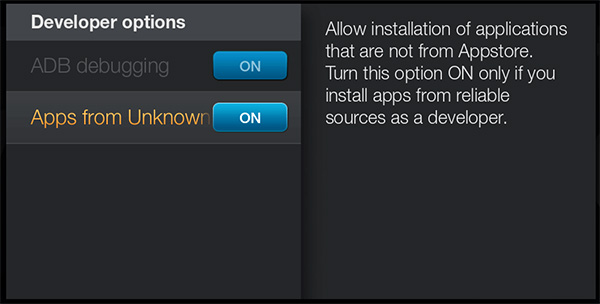
2. Search for and download Downloader.
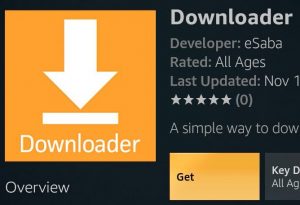
3. Run Downloader and type in http://bit.ly/kodiftv1 into the URL field and hit Download.
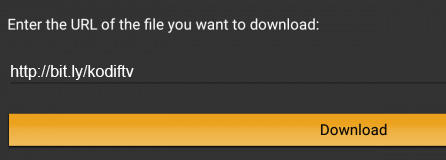
4. Press Install.
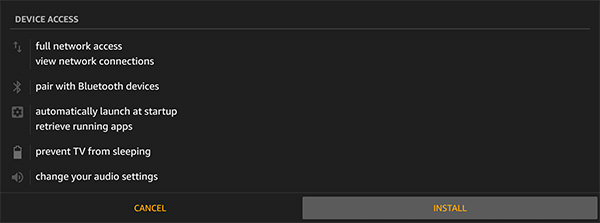
Kodi will be found under Settings > Applications > Manage Installed Applications
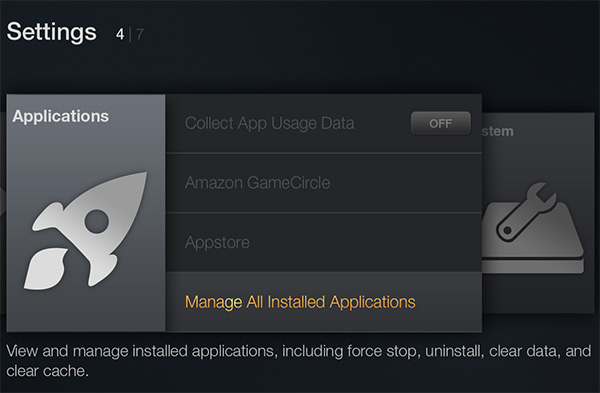
That’s it. Feel free to leave us a comment if you are having any problems installing Kodi to your Fire TV!