Download the official Kodi app (formerly known as XBMC) to your Android phone or tablet (including Samsung Galaxy, Pixel, Motorola Droid, Sony Xperia, HTC One, and more).
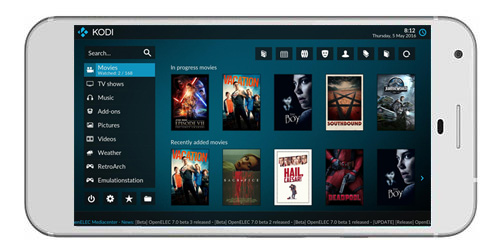
Unlike the Apple App Store, Kodi is available for download in the Google Play Store. This tutorial will show you how to download Kodi from the App Store or how to manually sideload Kodi to your Android device.
Download Kodi from Google Play Store
1. Download Kodi from the Play Store here.

If the link doesn’t work, just search for Kodi in the Play Store.
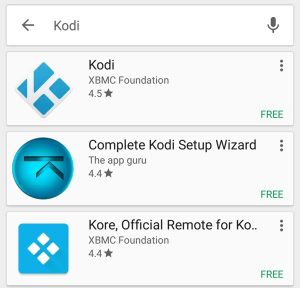
How-to Manually Download Kodi to Android
1. Go to Settings > Security and turn on Unknown Sources.
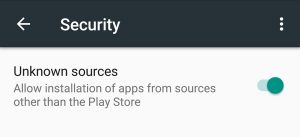
2. Open a browser and download the latest Kodi (ARM) .APK file here.
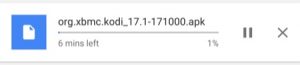
3. Open the downloaded file and hit Install.
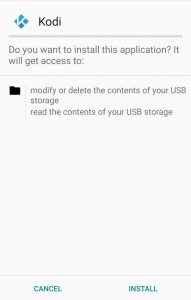
That’s it. Feel free to leave us a comment if you are having any problems installing Kodi to your Android!