Download the official Kodi app (formerly known as XBMC) to your BlackBerry 10 device (including the Z3, Z10, Z30, Q5, Q10, Passport, Classic, Leap, Priv, and more).
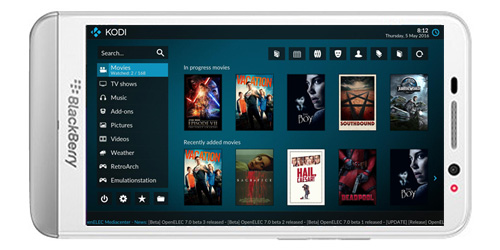
Kodi is not available in BlackBerry World, therefore you will need to manually install it or sideload it to your BlackBerry. Please note that Kodi 17.0 “Krypton” or higher will not run on the BlackBerry. So, this tutorial will show you how to download and install the latest working version.
How-to Download Kodi to BlackBerry 10
1. Go to Settings > App Manager > Installing Apps and turn on Allow Apps from Other Sources to be Installed.

2. Open a browser and download the Kodi 16.1 .APK file here.

3. Open the file and hit Install.
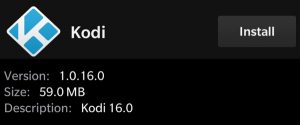
That’s it. Feel free to leave us a comment if you are having any problems installing Kodi to your BlackBerry!